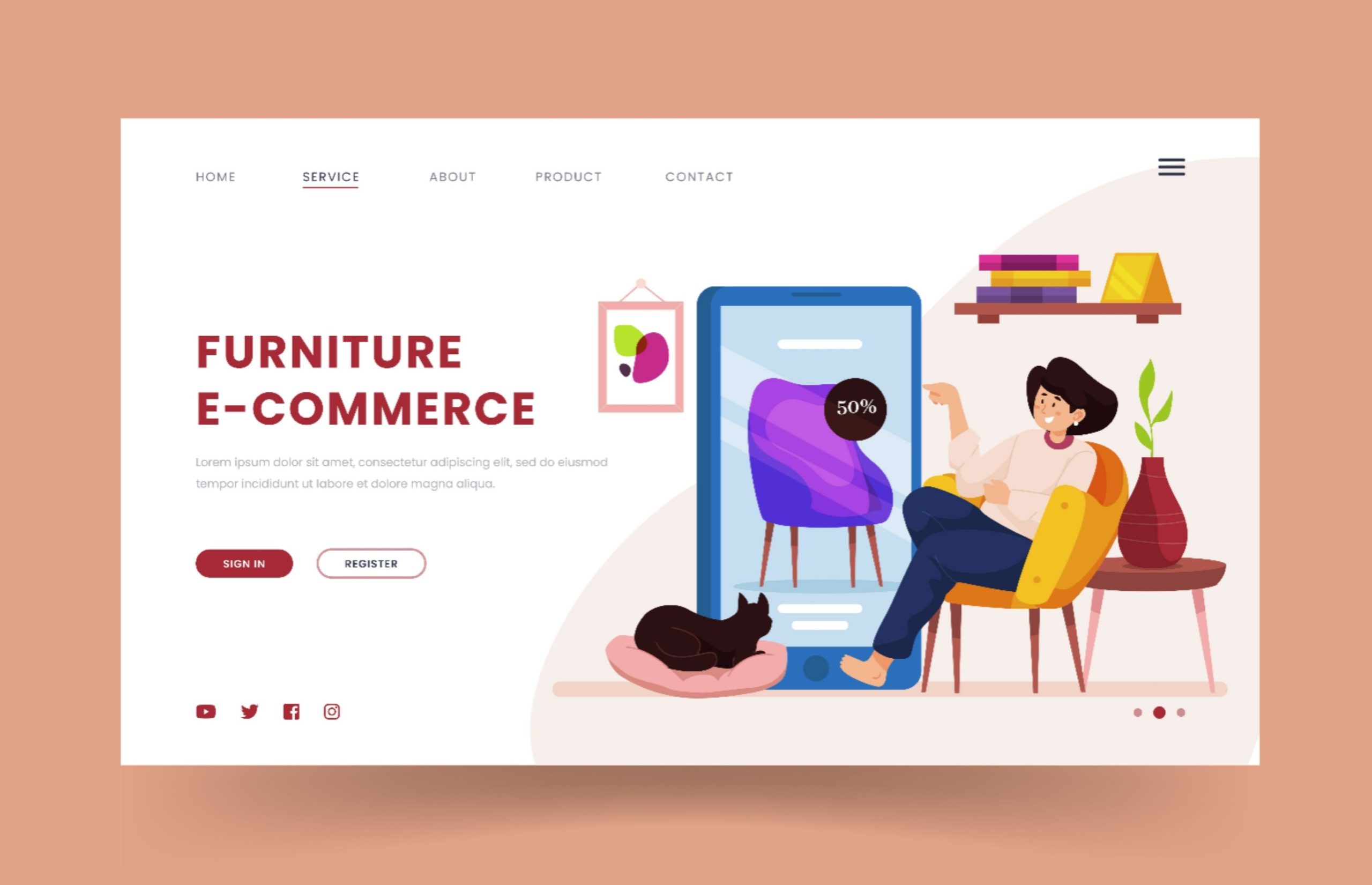A well-designed website may make all the difference in attracting and retaining clients in the world of e-commerce. As more businesses go online, it’s critical to build an engaging and visually appealing website that effectively exposes products, delivers a streamlined shopping experience, and instills trust in potential buyers. In this post, we will look at major features of e-commerce web design, such as product displays, shopping cart design, checkout processes, and trust signals.
1. Product Displays
One of the most important aspects of e-commerce web design is presenting products in an appealing and organized manner. Here are some considerations for effective product displays:
a. High-Quality Product photos: Product photos that are clear and high-resolution are vital for capturing the attention of online customers. To accurately showcase products, use excellent photos and different viewpoints.
b. Consistent Branding: Make sure your product photographs have a consistent style, lighting, and background. Consistent branding contributes to your e-commerce website’s unified and professional appearance.
c. Zoom and various Views: When possible, allow consumers to zoom in on product photographs and provide various views. This feature allows customers to thoroughly evaluate things, enhancing their confidence in making a purchase.
d. User-Generated Content: Use user-generated content to enrich product displays, such as customer reviews, ratings, and product photographs. These features give social proof and help potential purchasers create trust.

2. Shopping Cart Design
The shopping cart is an essential part of every e-commerce website. A well-designed shopping cart can speed up the purchasing process and prevent cart abandonment. Consider the following shopping cart design suggestions:
a. Visible and Prominent Cart Icon: Make sure the cart icon is visible and consistent throughout the website. Users should be able to easily access their cart from any page.
b. Real-Time Updates: Show the total number of items in the cart and update it in real-time when customers add or remove items. This feature keeps users updated on their purchase progress and encourages them to explore the website further.
c. Clear Pricing and Shipping Information: Make the pricing of each item in the cart, as well as any applicable discounts or offers, clear. Furthermore, provide clear information about shipping charges and projected arrival times. To prevent cart abandonment, avoid surprises throughout the checkout process.
d. Guest Checkout Option: In addition to the account registration option, provide a guest checkout option. Some consumers may prefer a quick and easy checkout experience that does not need them to register an account. Offering both alternatives appeals to various customer preferences.
3. Checkout Processes
The checkout process is the final stage in an e-commerce customer’s journey. To enhance conversion rates, it is critical to develop a flawless and intuitive checkout experience. Here are some excellent practices for designing checkout processes:
a. Keep the checkout procedure as straightforward and streamlined as feasible. The checkout procedure should ideally be finished in three to four phases. Remove redundant form fields and just request important information.
b. Progress Indicators: Use progress indicators to help users navigate the checkout process. Clear visual indicators and step-by-step instructions assist consumers in understanding where they are in the process and how much work remains.
c. Autofill and Validation: Include autofill options to decrease user effort while filling out forms. Use real-time validation to prevent errors and offer users with immediate feedback if they provide inaccurate or missing information.
d. Multiple Payment Options: To suit varied user preferences, provide a choice of payment options such as credit cards, digital wallets, and bank transfers. To reassure clients, ensure that the payment procedure is secure and prominently show trust signals (described in the following section).
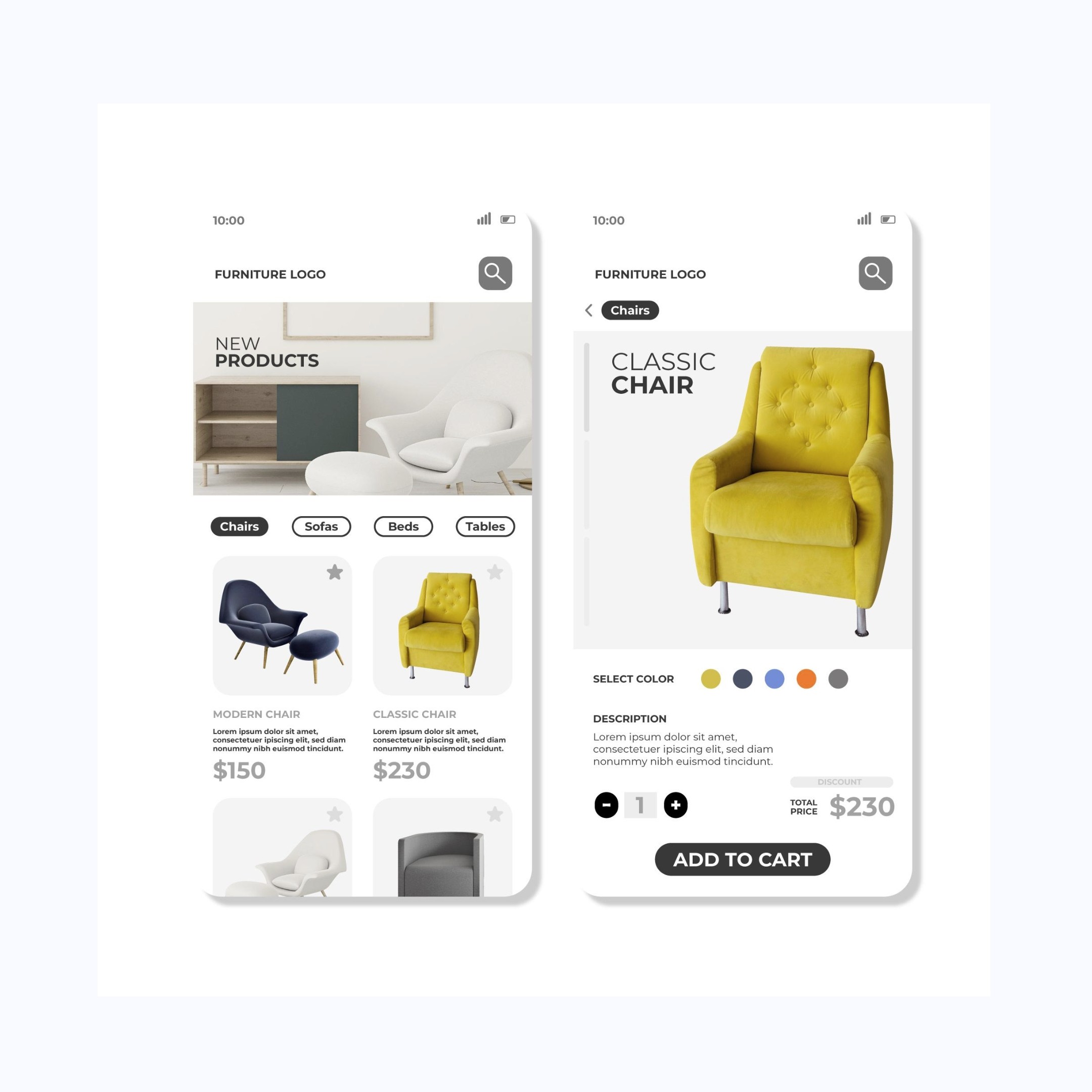
4. Trust Signals
The success of an e-commerce website is dependent on trust. Users must have confidence in the protection of their personal information and in the business’s integrity. Consider the following trust cues while creating your e-commerce website:
a. SSL Certificate: Use an SSL certificate to provide secure connection between your website and the user’s browser. To signify a secure connection, use trust indicators such as a padlock icon and “https” in the URL. This promotes trust and reassures clients that their information is secure.
b. Customer Reviews and Ratings: Include product and service reviews and ratings. Displaying authentic feedback from previous buyers assists potential clients in making informed judgments and builds trust in the quality and dependability of your services.
c. Trust Badges and Seals: Display trust badges and seals from trustworthy security and privacy groups, payment processors, and industry associations. McAfee Secure, VeriSign, PayPal Verified, and BBB Accredited Business are among examples. These badges signify that your website has met specific requirements and may be trusted.
d. Clearly define Policies: Clearly define your privacy policy, return and refund policy, shipping policy, and any other relevant policies. Make these policies easily accessible and understandable. Transparent policies foster trust by establishing clear expectations for customers.
e. Contact Information: Provide clear and easily accessible contact information, such as a phone number, email address, and physical address.
f. Social Media Integration: Include social media features on your website, such as social media symbols and feeds from your social media accounts. This enables users to effortlessly connect with your brand on social media, which can increase trust and credibility.
g. Reliable Design Elements: Use design elements that show professionalism and reliability. Clean and modern layouts, well-chosen color palettes, and high-quality images are all examples of this. Avoid clutter and make sure the website is simple to use.
Conclusion
Designing an effective and visually appealing e-commerce website necessitates meticulous attention to detail and careful consideration of numerous factors. Each facet, from product displays to shopping cart design, checkout processes, and trust signals, is critical in providing a seamless and trustworthy customer experience. You can improve the aesthetics of your e-commerce website, engage customers, and ultimately drive conversions by applying these best practices. Remember that a well-designed website not only attracts clients but also fosters long-term relationships and repeat business.