When it comes to creating a website, choosing a suitable content management system (CMS) is crucial. A CMS allows online designers and developers to efficiently produce, manage, and update website content. With so many CMS alternatives available, deciding on the right one might be difficult. In this post, we will look at the best eight CMS platforms that have great web design capabilities. Whether you’re a beginner or an experienced expert, these CMS platforms will give you with the tools and functionality you need to create amazing websites.
1.WordPress:
WordPress is the most used CMS platform globally, powering over 40% of all websites. Its user-friendly design, large theme library, and huge plugin ecosystem make it an excellent choice for both novices and advanced users. WordPress features a robust community support system and a wealth of customization possibilities. It is a flexible CMS that can be used to create a variety of websites, including blogs, portfolios, and e-commerce sites.

Pros:
- Easy to use, even for beginners
- Vast selection of themes and plugins for customization
- Strong community support and extensive documentation
- Scalable and suitable for various types of websites
- SEO-friendly architecture
Cons:
- Can be vulnerable to security threats if not properly maintained
- Customization options may require technical knowledge
- Updates and plugin compatibility can sometimes cause conflicts
Get started with WordPress: WordPress.org
2. Joomla
Joomla is another great CMS that maintains a good balance between usability and flexibility. It is well-known for its dependability and ability to manage complicated websites. Joomla provides a diverse set of themes and extensions that allow users to create one-of-a-kind, feature-rich websites. While Joomla has a higher learning curve than WordPress, it gives you greater flexibility over your website’s design and functionality.
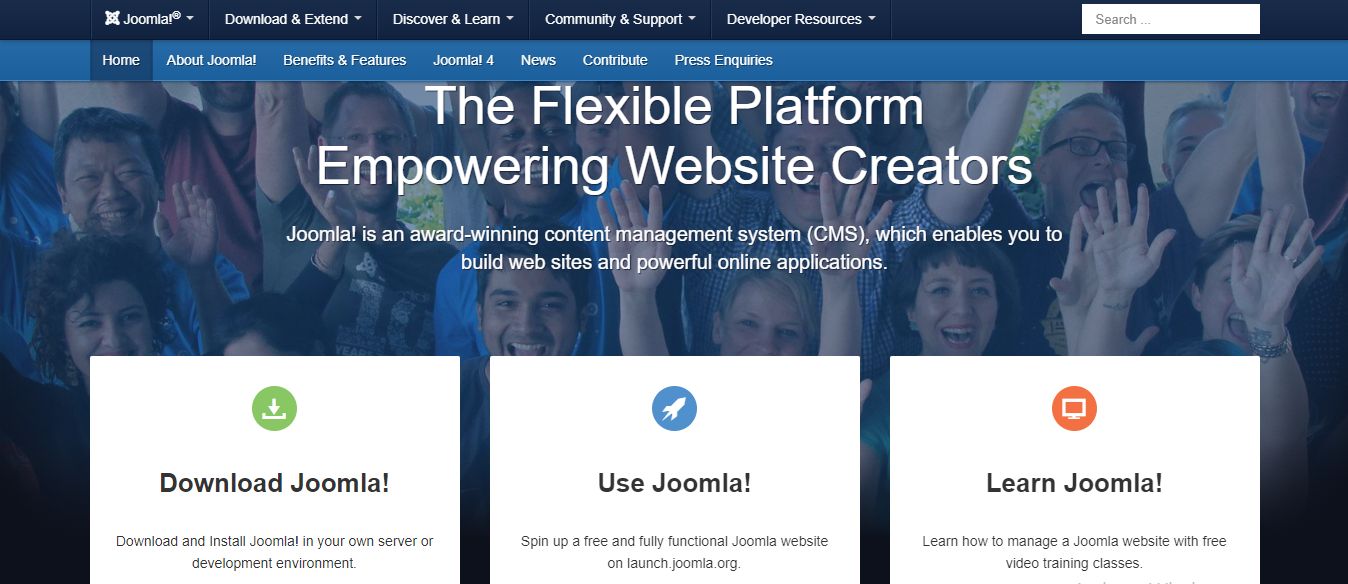
Pros:
- Powerful and flexible CMS for complex websites
- Advanced user management and access control
- Extensive selection of templates and extensions
- Offers multilingual capabilities
- Robust community support
Cons:
- Steeper learning curve compared to other CMS platforms
- Limited number of themes compared to WordPress
- Upgrading to newer versions can be challenging.
Get started with Joomla: Joomla.org
3. Drupal:
Drupal is a cutting-edge CMS platform that professional developers prefer for creating large-scale, enterprise-level websites. It is suitable for complex projects due to its great degree of flexibility and scalability. Drupal is noted for its resilience and performance, as well as its strong emphasis on security. However, because of its steep learning curve, it may not be the greatest choice for beginners.

Pros:
- Highly customizable and scalable for complex projects
- Excellent performance and security features
- Robust user and access management
- Advanced content organization and taxonomy
- Strong developer community and resources
Cons:
- Steep learning curve, not suitable for beginners
- Smaller selection of themes and plugins compared to WordPress
- Can be resource-intensive and require more technical expertise
Get started with Drupal: Drupal.org
4. Magento:
Magento is a sophisticated content management system (CMS) created primarily for e-commerce websites. It has a robust collection of capabilities for developing online stores, managing products, and processing payments. Magento is highly scalable and capable of handling enormous catalogs as well as high traffic levels. It offers a variety of customization possibilities and smoothly connects with a variety of third-party extensions and services.
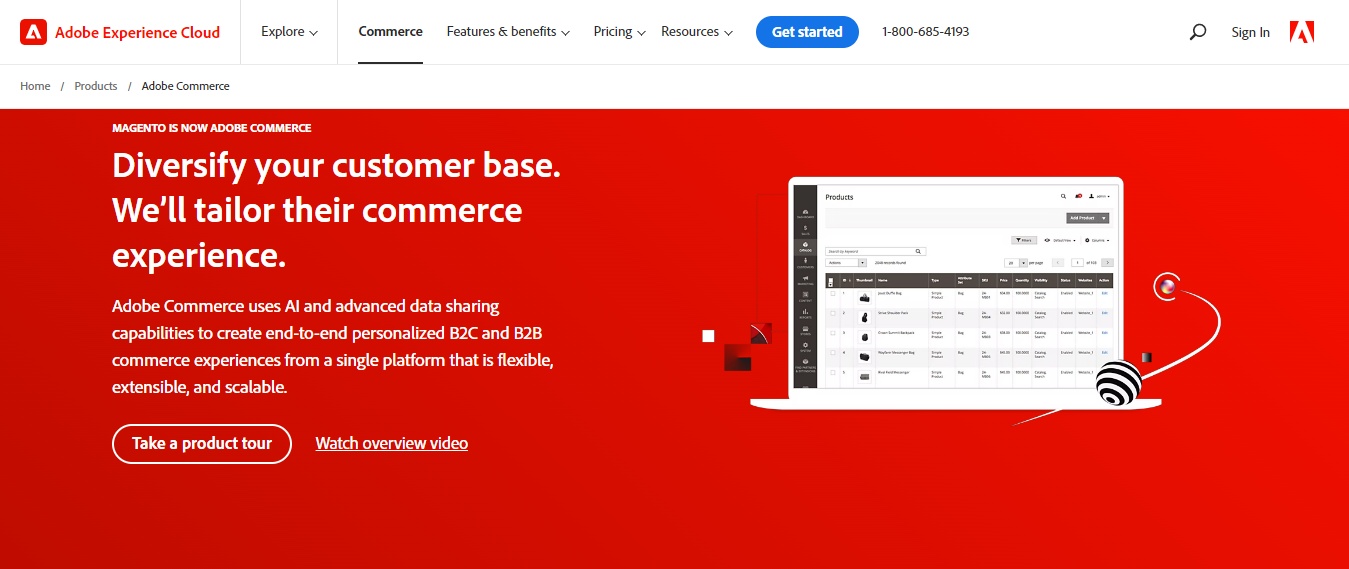
Pros:
- Powerful e-commerce CMS with extensive features
- Scalable and capable of handling large catalogs and high traffic
- Flexible product management and marketing tools
- Integration with various payment gateways and shipping providers
- Active community and marketplace for extensions
Cons:
- Requires more technical expertise to set up and manage
- Resource-intensive, requiring a robust hosting environment
- Customization can be complex and time-consuming
- Upgrading to newer versions can be challenging
Get started with Magento: Magento.com
5. Shopify:
Shopify is a popular CMS platform in the e-commerce industry. It offers an all-in-one solution for quickly and easily establishing online storefronts. Shopify has an easy-to-use interface, drag-and-drop capability, and a large library of professionally designed themes. It also includes hosting and handles security, updates, and backups. While Shopify is less customizable than other CMS platforms, it is a fantastic alternative for entrepreneurs and small business owners.
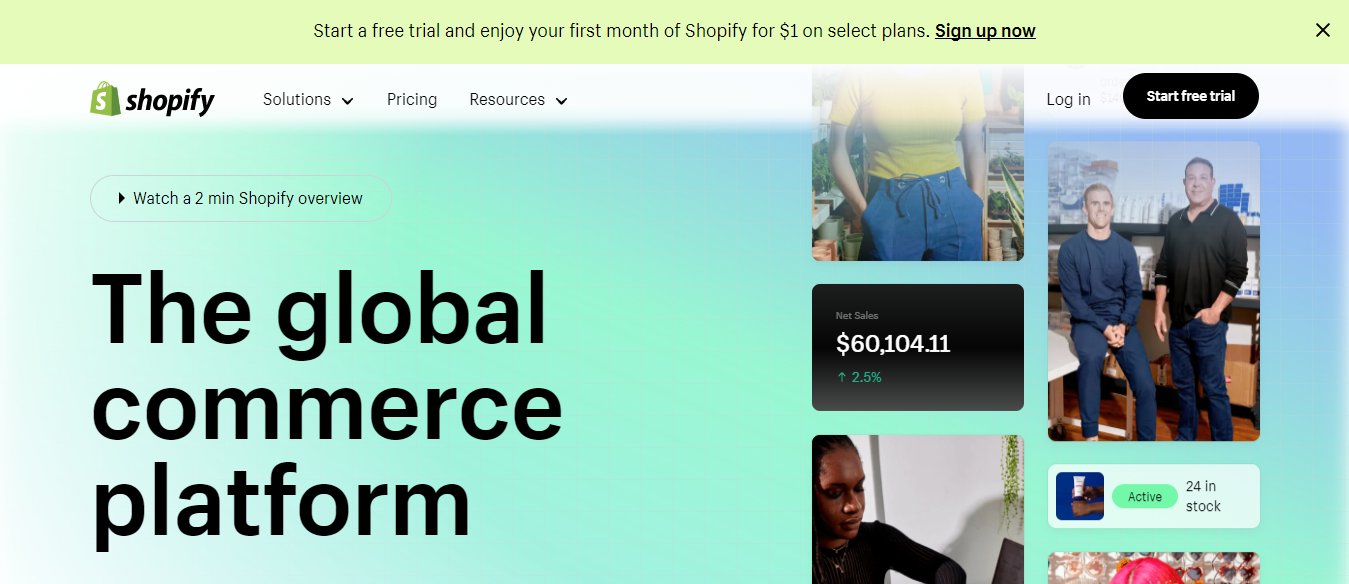
Pros:
- All-in-one solution for setting up and managing e-commerce stores
- User-friendly interface and drag-and-drop website builder
- Secure and reliable hosting with automatic backups
- Wide selection of professionally designed templates
- Simplified payment and inventory management
Cons:
- Limited customization compared to self-hosted CMS platforms
- Transaction fees on certain payment gateways
- Advanced features may require additional app purchases
- Less flexibility for large-scale or highly customized stores
Get started with Shopify: Shopify.com
6. Wix:
Wix is a popular website builder that blends ease of use with creative freedom. It has a simple drag-and-drop interface that allows users to create aesthetically attractive websites without any coding experience. Wix offers a wide variety of configurable templates as well as a large library of apps and widgets. Wix is a good solution for small enterprises, portfolios, and personal websites, despite the fact that it is not as configurable as some other CMS platforms.
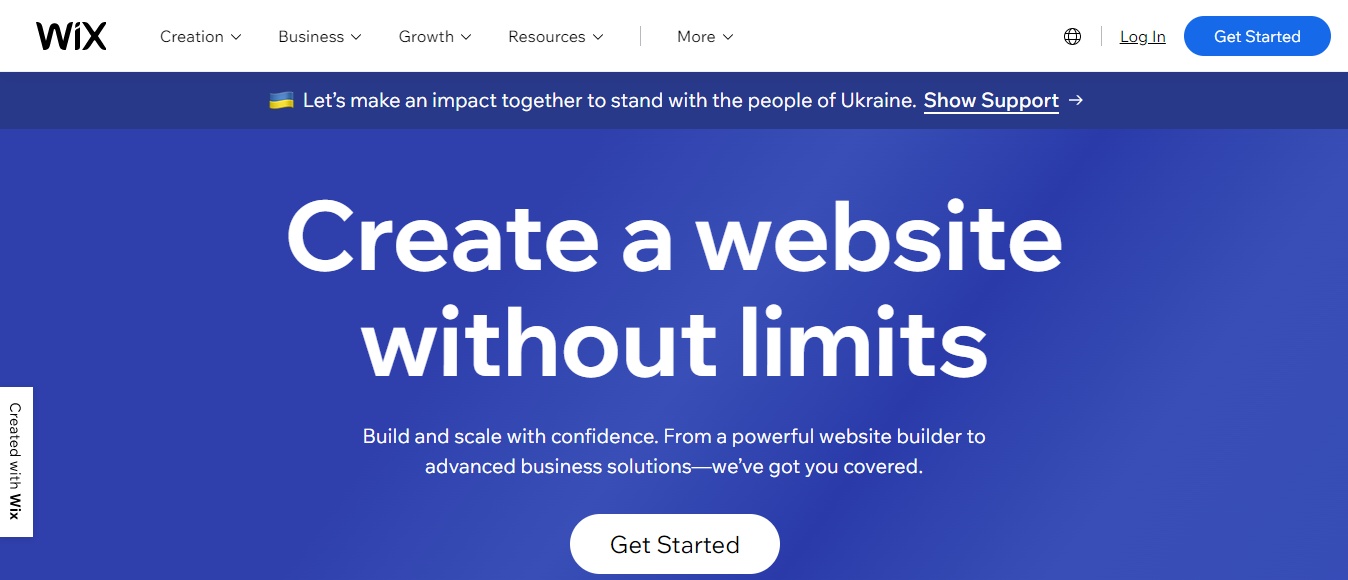
Pros:
- Beginner-friendly with a user-friendly drag-and-drop interface
- Wide selection of visually appealing templates
- Extensive library of apps and widgets for added functionality
- Automatic hosting, security, and updates
- Suitable for small businesses and personal websites
Cons:
- Limited flexibility for advanced customization
- Difficult to switch templates once chosen
- Some features may require premium subscriptions
- SEO capabilities are not as robust as some other CMS platforms
Get started with Wix: Wix.com
7. Squarespace:
Squarespace is a modern and attractive CMS platform that focuses on visually appealing layouts and a smooth user experience. It provides a variety of professionally designed templates that are optimized for specific sectors. Squarespace is well-known for its ease of use and simplicity, making it an excellent alternative for individuals and small businesses looking to construct visually appealing websites. It also includes hosting, security, and a dependable content delivery network (CDN) for maximum performance.
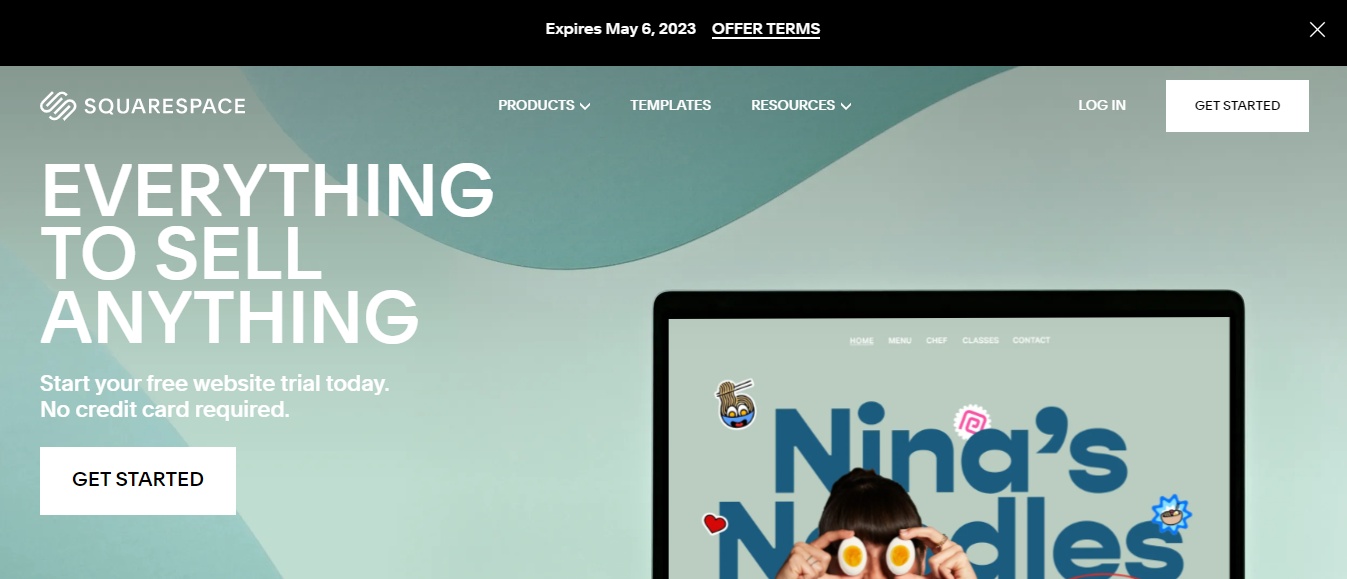
Pros:
- Visually stunning templates with a sleek and modern design
- Intuitive interface and user-friendly editor
- Built-in hosting, security, and CDN for optimal performance
- Mobile-responsive designs out of the box
- Integration with third-party services like MailChimp and PayPal
Cons:
- Less flexibility and customization compared to other CMS platforms
- Limited number of templates available
- More expensive compared to some other CMS platforms
- Limited blogging capabilities compared to dedicated blogging platforms
Get started with Squarespace: Squarespace.com
8. Ghost:
Ghost is a CMS platform created primarily for bloggers and content creators. It emphasizes ease of use, quickness, and a distraction-free writing environment. Ghost has a simple and user-friendly interface that makes it simple to develop and distribute content. It offers a variety of templates and customization possibilities to accommodate various blogging styles. Ghost also smoothly interacts with popular newsletter providers, making it a popular choice among professional bloggers.
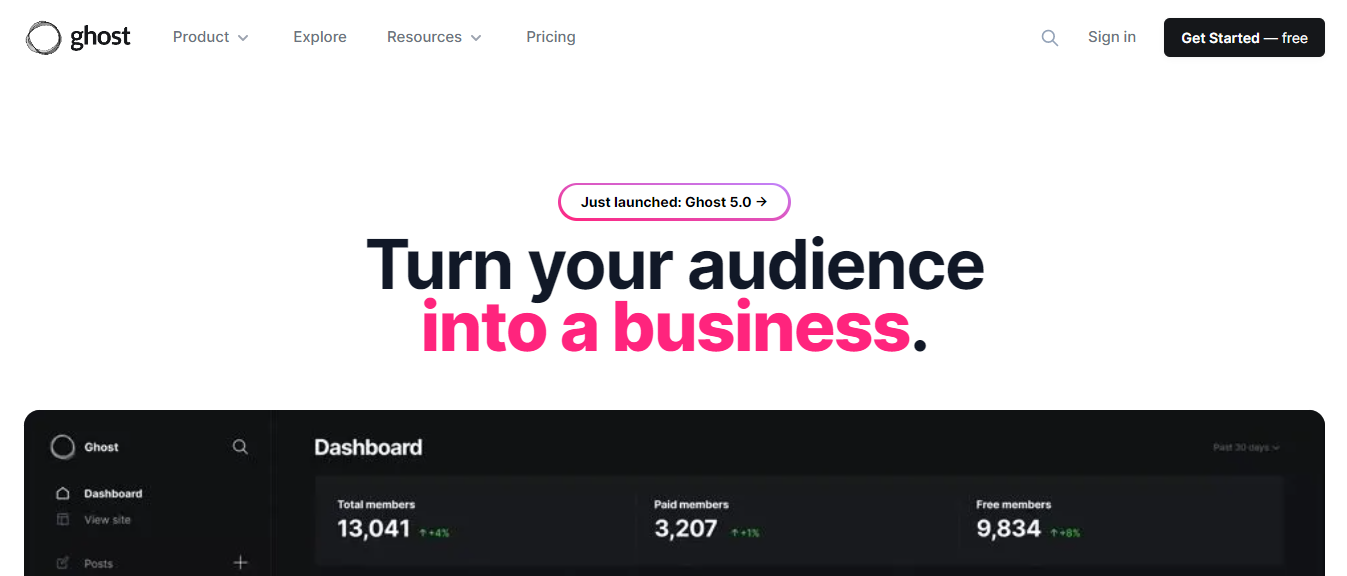
Pros:
- Designed specifically for bloggers and content creators
- Simple and distraction-free writing environment
- Fast and lightweight CMS with excellent performance
- Elegant and minimalist templates for a clean look
- Seamless integration with newsletter services
Cons:
- Limited features compared to more robust CMS platforms
- Smaller community compared to some other CMS platforms
- Less flexibility for non-blog content types
- Requires some technical knowledge for customization
Get started with Ghost: Ghost.org
Conclusion
Choosing the right CMS platform is critical for creating visually appealing and effective websites. Each CMS covered in this post has its own set of advantages and disadvantages, as well as various needs and skill levels. WordPress remains the preferred platform because of its adaptability, extensive community support, and expansive plugin ecosystem. Joomla and Drupal have more advanced customization capabilities, making them ideal for large-scale projects. Magento and Shopify are e-commerce-specific platforms, whereas Wix and Squarespace strike a mix between simplicity and creative freedom. Ghost is aimed squarely towards bloggers and content creators.
Before choosing a CMS platform, consider your project requirements, technical expertise, and long-term goals. Take the time to explore the features, templates, and support systems provided by each platform. The provided links will take you directly to the official websites of these CMS platforms, where you can learn more and get started with the one that best aligns with your needs.
Remember, the success of your website depends not only on the CMS platform you choose but also on your creativity and content quality. Happy web designing!


